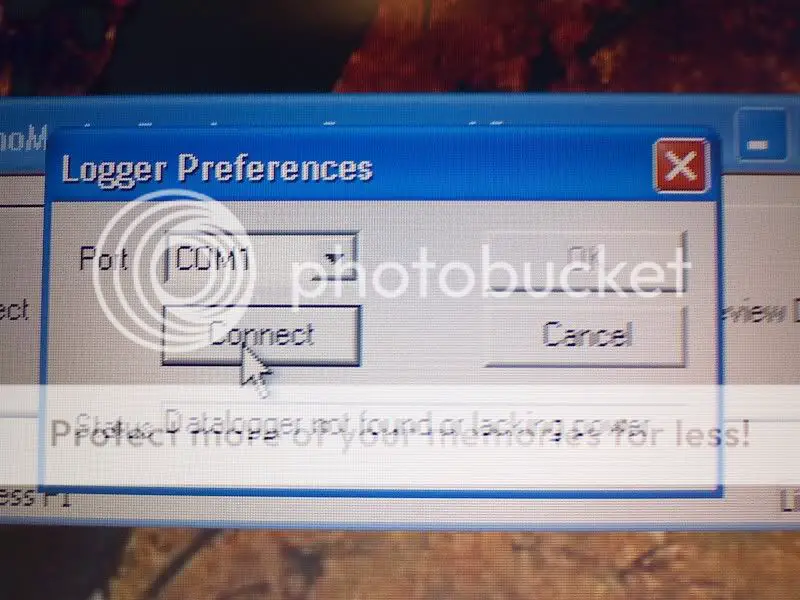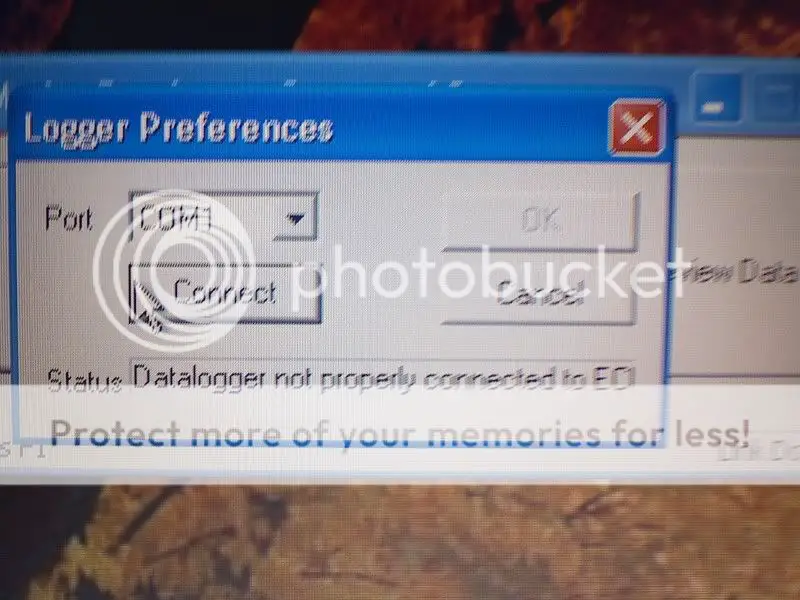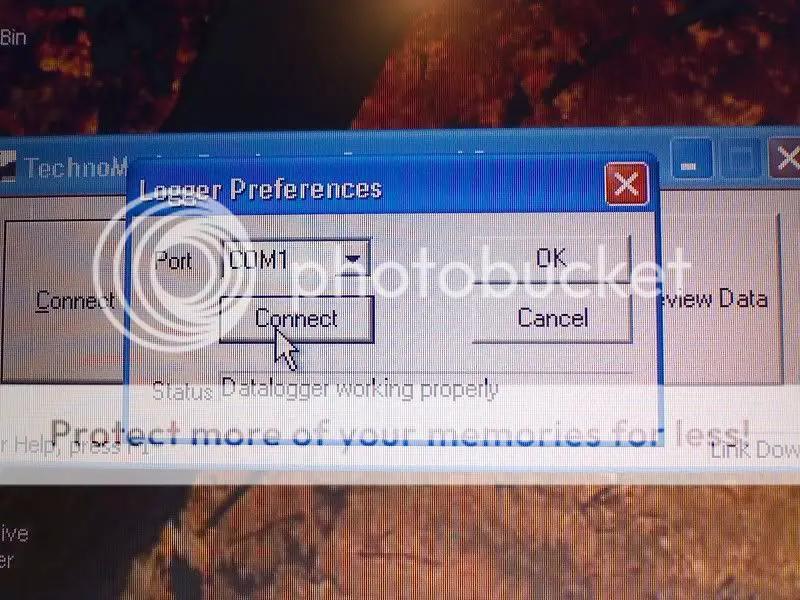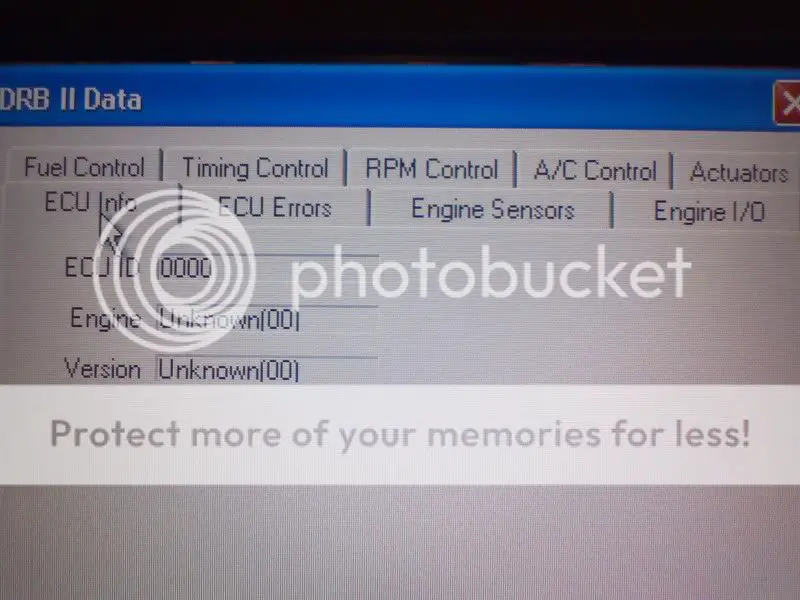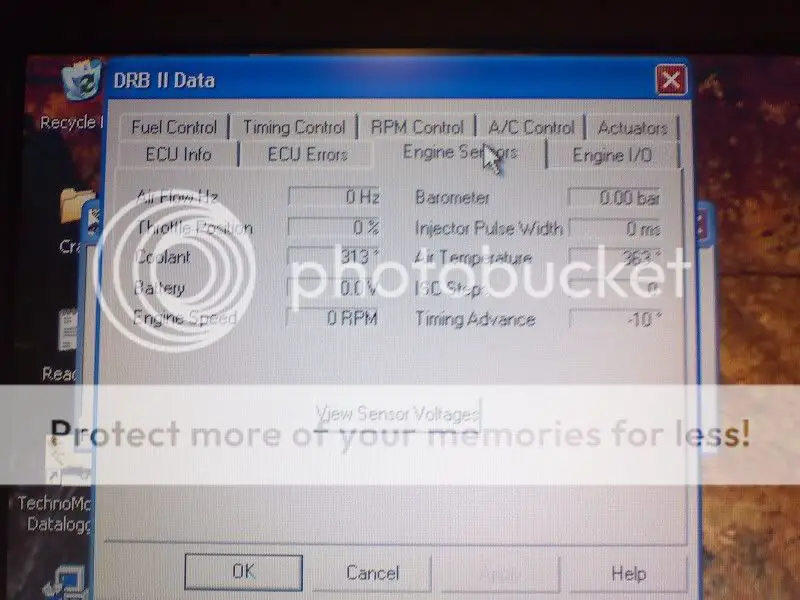Finally got a working OS on my laptop and got TMO Installed, the car came "pre-wired". Here's how it looks down there.

Whole Fuse box/ Diag. Port
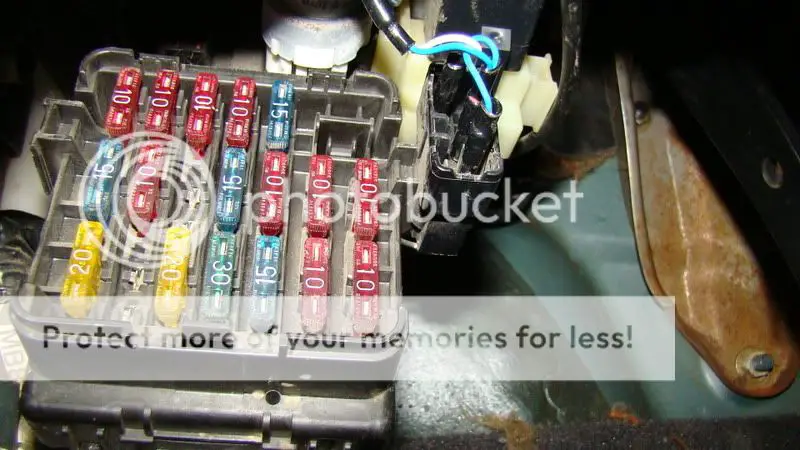
What it should look like I'm guessing

Question, how do I know what wire needs to get power? Are the existing wires even going to the right pins? The plug I see in the picture from TMO does not elude to which pins it connects to. or which wire needs power.
Funny thing is, I got a split second of data from the diag. port when I plugged the laptop in, then nothing. It would connect and then say "link down" right away. Now it says there is no power, well duh!
Which wire do I power and which pins do I connect the wires to??

Whole Fuse box/ Diag. Port
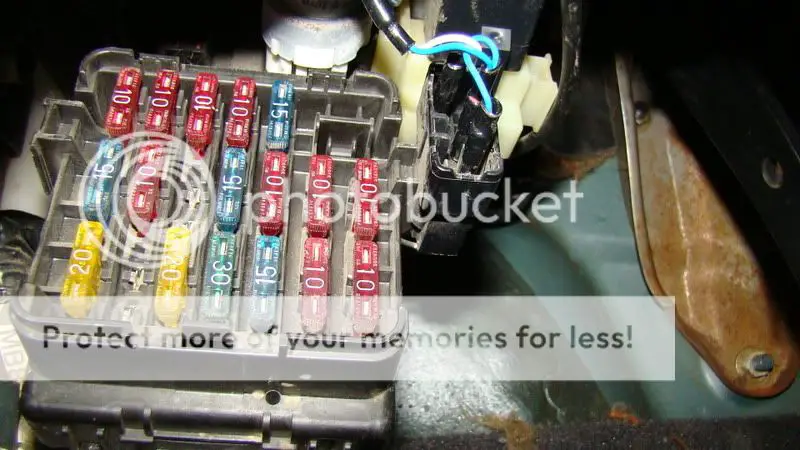
What it should look like I'm guessing

Question, how do I know what wire needs to get power? Are the existing wires even going to the right pins? The plug I see in the picture from TMO does not elude to which pins it connects to. or which wire needs power.
Funny thing is, I got a split second of data from the diag. port when I plugged the laptop in, then nothing. It would connect and then say "link down" right away. Now it says there is no power, well duh!
Which wire do I power and which pins do I connect the wires to??